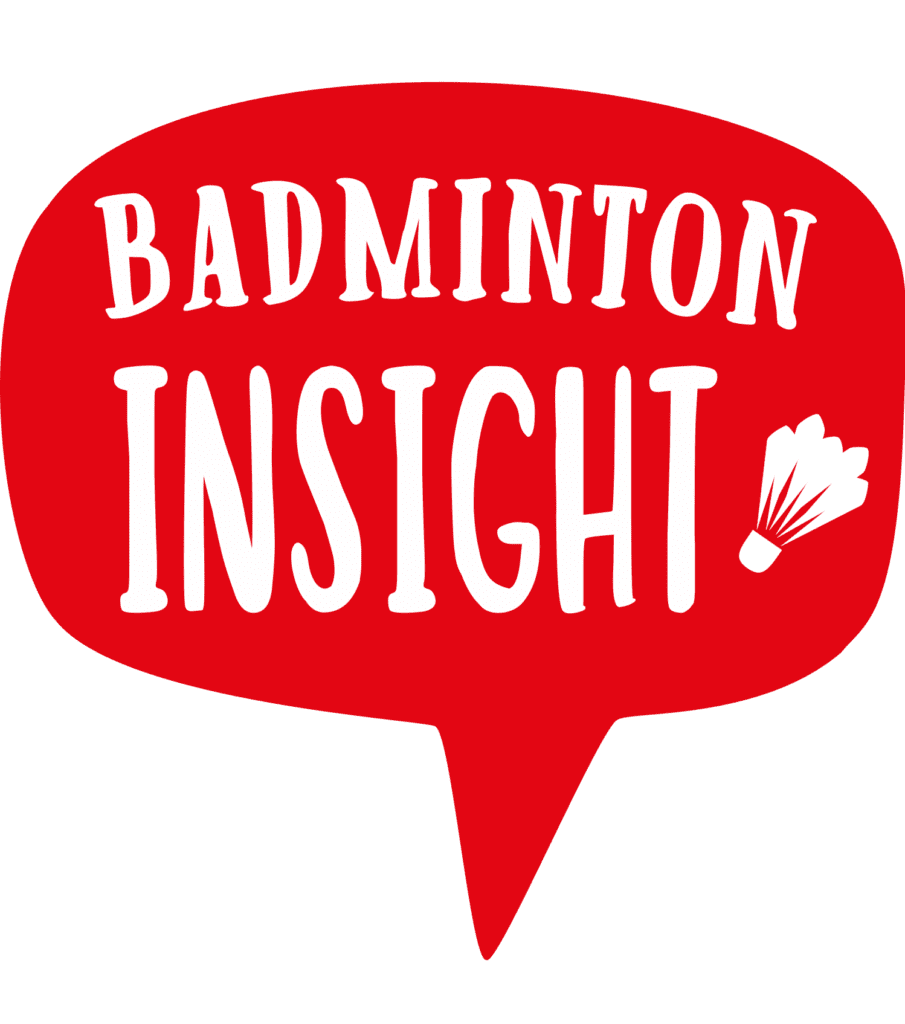Badminton Insight Discord
What Is Discord?
For us, Discord is a platform where our community of Patrons can chat with us and each other.
Why Have We Chosen To Use This Platform?
It is a free instant messaging platform, and also has great desktop and mobile apps. We know it is initally a little difficult to understand (we also struggled!), but once you get used to it, it’s a great way to communicate and chat with others.
The other main benefit is the different ‘channels’, which we’ll discuss below.
How Do You Set It Up & Join?
Firstly, you will need to join our Badminton Insight Community on Patreon! If you haven’t yet joined, please check out this page here.
When you first join our Patreon, please follow these steps to join the Discord server:
Step 1: Log in to your Patreon account, and head to the Connected Apps tab of your My Profile settings page.
Step 2: Click on the Connect button next to the Discord app.
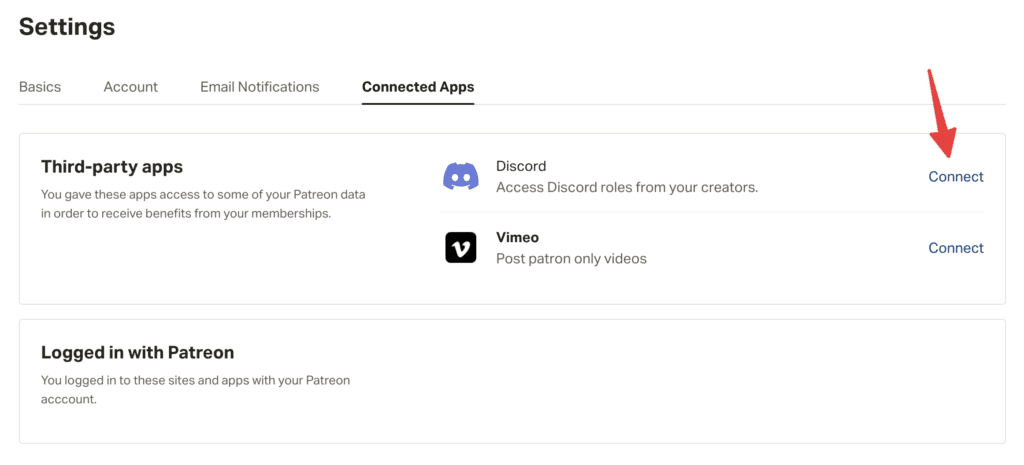
Step 3: It will open a new window, where you can either log into an existing Discord account, or register a new account.
Note: you need to sign up to Discord with the same email address that you have used for your Patreon membership.
Step 4: Now that your Patreon and Discord accounts are linked, our integration will automatically assign you to your Patreon Tier within Discord. All this basically means is that if you join the ‘All The Insight’ or ‘Super Fan’ Tier you will get access to the Match Analysis channel.
How Do You Use It?
So, a ‘channel’ is a specific chat that is dedicated to a certain topic. As you can see below, we have various ‘channels’ on our Discord server:
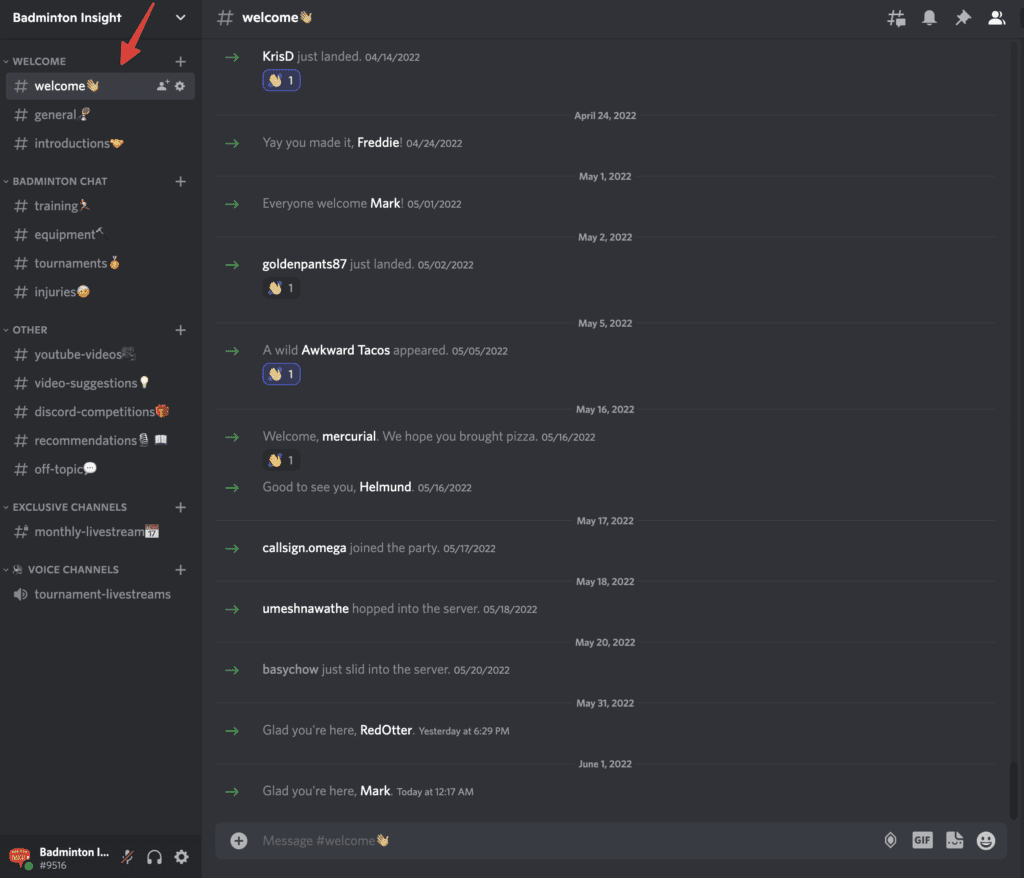
- Welcome – this is an automated message when a new Patreon member joins the Discord server
- General – this is for any general badminton-related chat (that doesn’t really fit into a more-specific channel)
- Introductions – this is where you can write an introduction about yourself when you first join the Discord. Most people commonly write their name, the country they live in, their job, and their badminton story. Feel free to share as much, or as little as you wish. If you scroll right back to the start of this channel you’ll see ours 😊
- Training – anything training-related (e.g. workouts, technique)
- Equipment – anything gear-related
- Tournaments – this is where you can discuss your own tournaments, or professional BWF tournaments!
- Injuries – unfortunately this is probably our most used channel… this is where you discuss any injury-related topics!
- YouTube Videos – this is an automated reminder when a new YouTube video goes live on the Badminton Insight YouTube channel!
- Video Suggestions – this is the place to write any suggestions you have for us, as Badminton Insight
- Discord Competitions – we occasionally run Discord Competitions (and have an ongoing leaderboard), so this is where we’ll announce the competition and you can enter your predictions!
- Recommendations – this is the place to recommend any books, podcasts, TV shows, movies
- Off Topic – this is where you can chat with other members about anything non-badminton related!
- Monthly Livestream – this is an exclusive channel for those on the All The Insight or Super Fan tiers, and is where we post information about upcoming live streams.
- Tournament Livestreams – some members occasionally hang out & chat with each other whilst watching live badminton, here is the place to do that!
We have created these channels to separate out different topics of conversation. So for example if we only had one big ‘channel’ for everything and you weren’t interested in tournaments, then you would potentially have a lot of messages that didn’t interest you, and you might then miss the messages or chat that does interest you!
It also prevents people being overwhelmed – we’re not expecting you to be checking the Discord every few minutes, and seeing “100+ new messages” is definitely overwhelming. Whereas this way, you have the option to read a couple of channels and catch up on those messages, and then come back to other channels later.
Don’t worry if you sometimes aren’t sure which channel your message or question should go in, they are just there as a general guide.
Other Common Questions
Who is replying, Greg or Jenny?
Quite simply, Greg is ‘Greg Mairs’ and Jenny is ‘Jenny Moore’. We both have the Badminton Insight logo as our display picture.
What is a 'reaction'?
If you hover over a message, it will give you an option to ‘add a reaction’. This is just a simple way to reply with an ‘emoji’ to somebody’s message. See an example below:
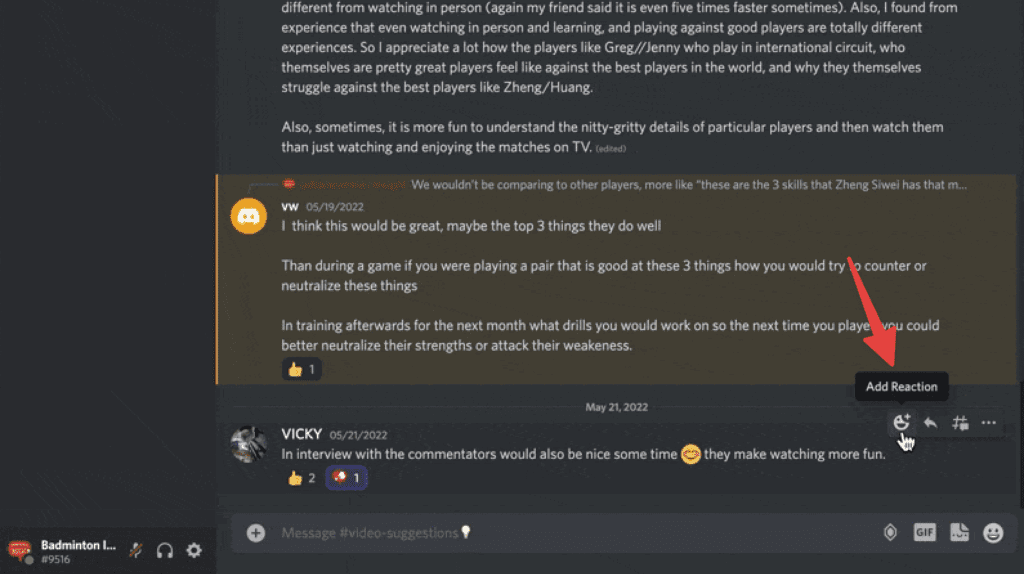
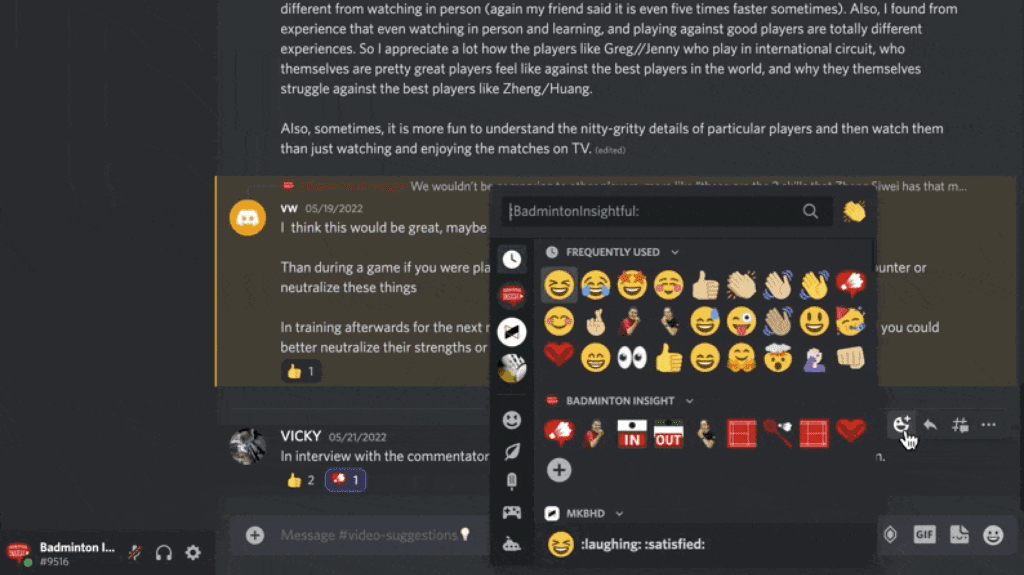
How do i ask a specific person a question?
Using the “@” symbol followed by the persons Discord username will enable you to tag them, so that they get a notification. Please don’t spam people, including us 😊
Are there any 'rules' to the discord server?
Yes we have a few rules…
- Please be respectful towards others – We all love badminton here and this is a place for sharing our passion around the world and learning from each other 😊
- No NSFW (Not Suitable For Work) content or spam – This is a family-friendly server and anything you wouldn’t view at school or work isn’t allowed!
- No Inappropriate Language – Again, family friendly 😊
- No religion, politics, sexuality, race, gender, drugs, alcohol, or mental health issues – Badminton nerding out only 😉
- Please follow the channel topics – Keeping the discussion topics in the right channels helps keep the Discord organised and means we and others can answer questions quicker / better!
What happens if i cancel my patreon membership?
The Discord robot will automatically remove you from the Discord.